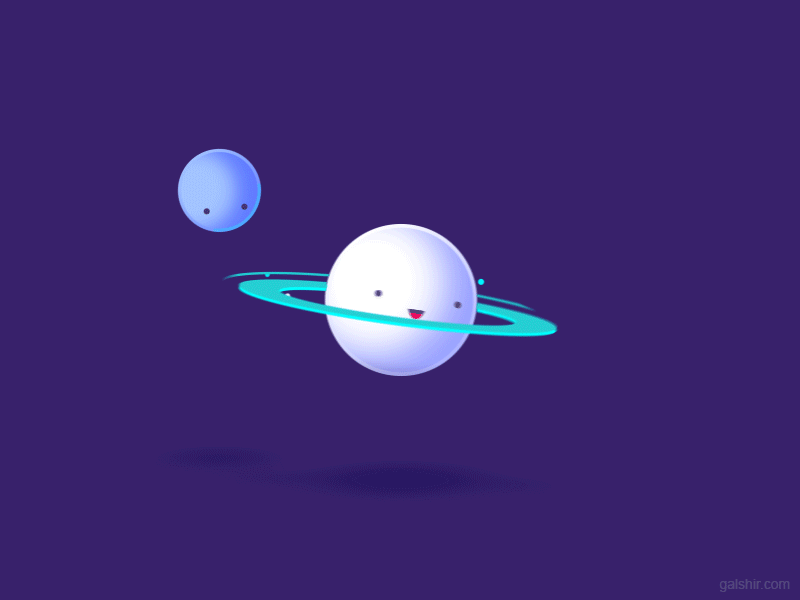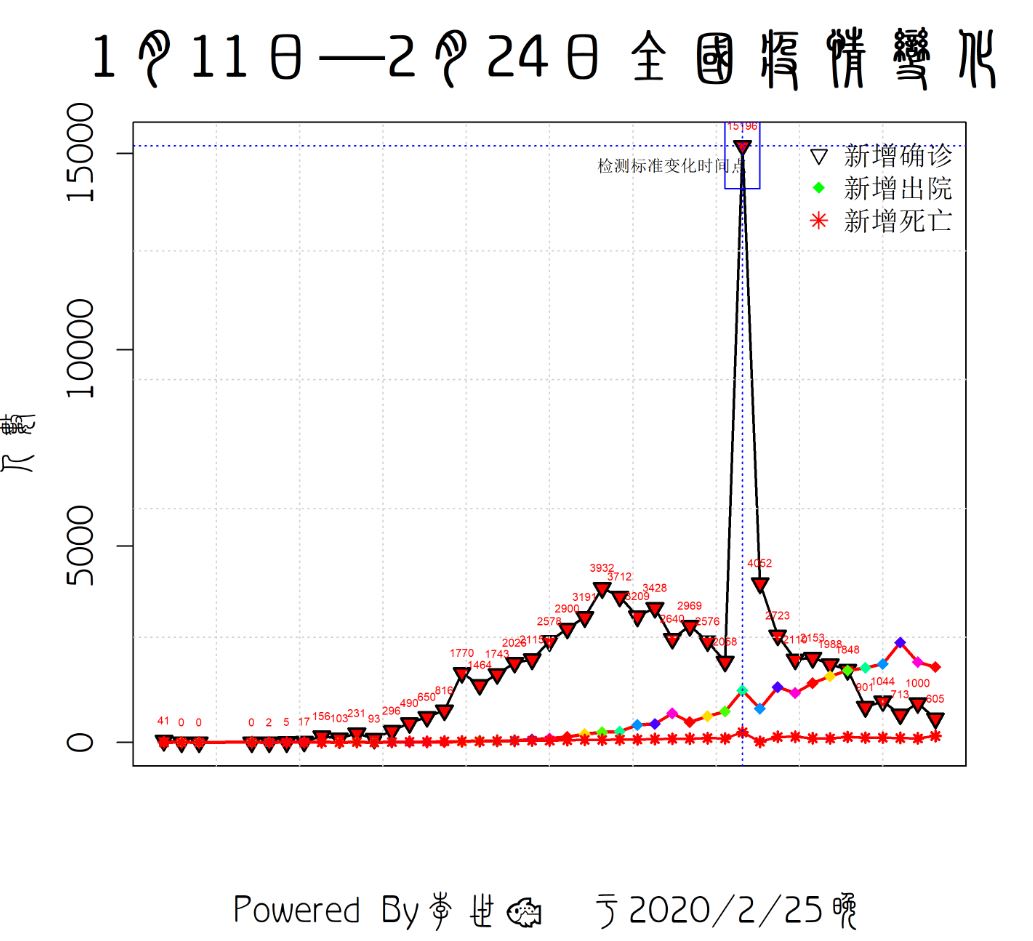一、经过改造的二维笛卡尔坐标系

二、算法分析



坐标规律

三、算法C#实现
1、代码
①方法
using System;
using System.Collections.Generic;
using System.ComponentModel;
using System.Data;
using System.Drawing;
using System.Linq;
using System.Text;
using System.Threading.Tasks;
using System.Windows.Forms;
namespace DDABresenham
{
public partial class MainForm : Form
{
public void Bresenham(int x1, int y1, int x2, int y2, Color color)
{
int x, y, dx, dy, p, const1, const2, inc, x11, x22, y11, y22;
dx = x2 - x1;
dy = y2 - y1;
//替换参数,更安全。
x11 = x1;
x22 = x2;
y11 = y1;
y22 = y2;
if (dx < 0)
{
if (dy > 0)
{
inc = -1;
}
else
{
inc = 1;
}
}
else
{
if (dy > 0)
{
inc = 1;
}
else
{
inc = -1;
}
}
if (Math.Abs(dx) > Math.Abs(dy))
{
if (dx < 0)
{
int temp;
temp = x11;
x11 = x22;
x22 = temp;
temp = y11;
y11 = y22;
y22 = temp;
dx = -dx;
dy = -dy;
}
if (dy < 0)
{
dy = -dy;
}
p = 2 * dy - dx;
const1 = 2 * dy;
const2 = 2 * (dy - dx);
x = x11;
y = y11;
bitmap.SetPixel(x, y, color);
while (x < x22)
{
x++;
if (p < 0)
{
p += const1;
}
else
{
y += inc;
p += const2;
}
bitmap.SetPixel(x, y, color);
}
}
else
{
if (dy < 0)
{
int temp;
temp = x11;
x11 = x22;
x22 = temp;
temp = y11;
y11 = y22;
y22 = temp;
dx = -dx;
dy = -dy;
}
if (dx < 0)
{
dx = -dx;
}
p = 2 * dx - dy;
const1 = 2 * dx;
const2 = 2 * (dx - dy);
x = x11;
y = y11;
bitmap.SetPixel(x, y, color);
while (y < y22)
{
y++;
if (p < 0)
{
p += const1;
}
else
{
x += inc;
p += const2;
}
bitmap.SetPixel(x, y, color);
}
}
}
}
}
②使用部分
using System;
using System.Collections.Generic;
using System.ComponentModel;
using System.Data;
using System.Drawing;
using System.Linq;
using System.Text;
using System.Threading.Tasks;
using System.Windows.Forms;
namespace DDABresenham
{
public partial class MainForm : Form
{
Graphics graphics;
Bitmap bitmap;
public MainForm()
{
InitializeComponent();
graphics = panel1.CreateGraphics();
bitmap = new Bitmap(panel1.Width,panel1.Height);
}
private void buttonDDA_Click(object sender, EventArgs e)
{
DDA(300, 300, 800, 400, Color.Blue);//1a
graphics.DrawImage(bitmap,0,0,panel1.Width,panel1.Height);
}
private void buttonBresenham_Click(object sender, EventArgs e)
{
Bresenham(300, 300, 500, 500, Color.Red);//一象限对角线
Bresenham(300, 300, 100, 500, Color.Blue);//二象限对角线
Bresenham(300, 300, 100, 100, Color.Black);//三象限对角线
Bresenham(300, 300, 500, 100, Color.DarkOrange);//四象限对角线
Bresenham(300, 300, 300, 600, Color.Red);//向下
Bresenham(300, 300, 300, 100, Color.Blue);//2a
Bresenham(300, 300, 100, 300, Color.Black);//3a
Bresenham(300, 300, 500, 300, Color.Yellow);//4a
Bresenham(300, 300, 400, 500, Color.Green);//1b
Bresenham(300, 300, 250, 500, Color.Blue);//2b
Bresenham(300, 300, 250, 100, Color.Black);//3b
Bresenham(300, 300, 350, 100, Color.DarkBlue);//4b
Bresenham(300, 300, 500, 400, Color.Red);//1a
Bresenham(300, 300, 0, 400, Color.Blue);//2a
Bresenham(300, 300, 100, 250, Color.Black);//3a
Bresenham(300, 300, 500, 200, Color.Yellow);//4a
graphics.DrawImage(bitmap, 0, 0, panel1.Width, panel1.Height);
}
private void buttonExit_Click(object sender, EventArgs e)
{
Application.Exit();
}
}
}
③程序结构

2、Visio流程图

3、运行结果